Some organizations — typically those with sufficient in-house IT skills to integrate multiple software products — choose to implement only portions of an ERP system and develop an external interface to other ERP or stand-alone systems for their other application needs. For example, one may choose to use human resource management system from one vendor, and the financial systems from another, and perform the integration between the systems themselves.
This is very common in the retail sector, where even a mid-sized retailer will have a discrete Point-of-Sale (POS) product and financials application, then a series of specialized applications to handle business requirements such as warehouse management, staff roistering, merchandising and logistics.
Ideally, ERP delivers a single database that contains all data for the software modules, which would include:
Manufacturing
Engineering, Bills of Material, Scheduling, Capacity, Workflow Management, Quality Control, Cost Management, Manufacturing Process, Manufacturing Projects, Manufacturing Flow
Supply Chain Management
Order to cash, Inventory, Order Entry, Purchasing, Product Configuration, Supply Chain Planning, Supplier Scheduling, Inspection of goods, Claim Processing, Commission Calculation etc
Financials
General Ledger, Cash Management, Accounts Payable, Accounts Receivable, Fixed Assets
Projects
Costing, Billing, Time and Expense, Activity Management
Human Resources
Human Resources, Payroll, Training, Time & Attendance, Roistering, Benefits
Customer Relationship Management
Sales and Marketing, Commissions, Service, Customer Contact and
Data Warehouse
And various Self-Service interfaces for Customers, Suppliers, and Employees
Enterprise Resource Planning is a term originally derived from manufacturing resource planning (MRP II) that followed material requirements planning (MRP). MRP evolved into ERP when "routings" became a major part of the software architecture and a company's capacity planning activity also became a part of the standard software activity. ERP systems typically handle the manufacturing, logistics, and distribution, inventory, shipping, invoicing, and accounting for a company. Enterprise Resource Planning or ERP software can aid in the control of many business activities, like sales, marketing, delivery, billing, production, inventory management, quality management, and human resource management.
ERP systems saw a large boost in sales in the 1990s as companies faced the Y2K problem in their legacy systems. Many companies took this opportunity to replace their legacy information systems with ERP systems. This rapid growth in sales was followed by a slump in 1999, at which time most companies had already implemented their Y2K solution.
ERPs are often incorrectly called back office systems indicating that customers and the general public are not directly involved. This is contrasted with front office systems like customer relationship management (CRM) systems that deal directly with the customers, or the eBusiness systems such as eCommerce, eGovernment, eTelecom, and eFinance, or supplier relationship management (SRM) systems.
ERPs are cross-functional and enterprise wide. All functional departments that are involved in operations or production are integrated in one system. In addition to manufacturing, warehousing, logistics, and information technology, this would include accounting, resources, marketing, and strategic management.
ERP II means open ERP architecture of components. The older, monolithic ERP systems became component oriented.
EAS — Enterprise Application Suite is a new name for formerly developed ERP systems which include (almost) all segments of business, using ordinary Internet browsers as thin clients.
NO a BIG NO...
In my Professional Experience of 3 Years, I had Implemented ERP Solutions in Three Sites and the Latest one being very complicated with
One Corporate Head Office
One Factory
Two Warehouses (Both being at Different Places)
20 Retail Stores (Across India)
The Complete Business process is to monitored and steered from the corporate Head Office and we have to do the Sales projection every month and have to send Stocks to each Store accordingly..
The Store Employee's Maximum Educational Qualification was 10th Standard and he has to work with the POS (Point Of Sale) at the retail store to generate the Bill and has to receive the Invoice for the New Stocks, while the documents are transferred electronically and the Physical Quantity will be sent by Goods Transports from the warehouse.
Believe It or Not...
It Took me exactly 3 Days to Train them with the basic operations and Once after they were comfortable with the operations of Billing they were trained to maintain sale reports and daily stock maintenance reports in the system and they learnt quickly..
On the Whole it took just 10 days to train them...
Thus ERP solutions are much user friendly and with Proper Understanding and Planning, Successful Implementation is Possible in any Project site, no matter whatever the hinderances are...
In case if you facing some problem in your Project Implementation, Feel free to Discuss here..
Lemme also Learn some more.. I love to Learn...
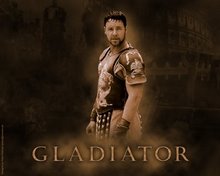
No comments:
Post a Comment